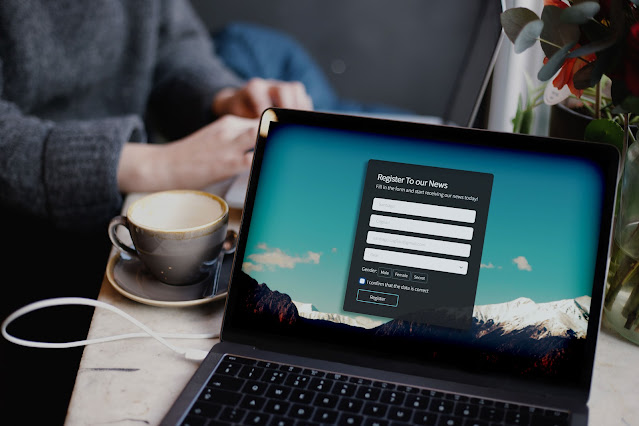Send data from Salesforce Marketing Cloud to an AWS S3 Buquet
Even though exporting data to FTP is fairly common in Salesforce Marketing Cloud (SFMC), connecting directly to an AWS S3 bucket is less so—and the official documentation on it is quite incomplete. That's why I've put together this short guide to walk you through the entire process. 1. Prepare Your AWS S3 Bucket Even though, as Salesforce Marketing Cloud Developers, we'll probably have minimumn responsability over the AWS S3 buquet setup, in essence, this is what we need to stablish a connection. Create a new S3 bucket. In the AWS Console, go to S3 → Create bucket. Choose a General Purpose bucket (the default) and give it a name—e.g. sfmc-integration-aws. Disable ACLs, block all public access, and enable default encryption with SSE‑S3. (Optional) Enable versioning or lifecycle policies if you need them. Create a folder for SFMC. Within your new bucket, create a folder/key prefix c...